If you’ve forgotten your password, enter your User ID (or follow the steps above if you’ve forgotten it) then select: Forgot Password?
Enter your registered email address and date of birth. Select: Request Password Letter. You’ll receive a new password through the post, which you’ll need to change the first time you log in (this may take up to two weeks). If you wish to receive your password sooner, please contact the Computershare call centre.
If you have any problems retrieving your password, having followed these steps, you can contact the Computershare call centre for help.
 Albania
Albania 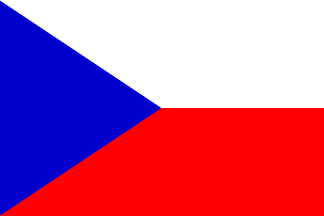 Czech Republic
Czech Republic  Deutschland
Deutschland  Greece
Greece  Ireland
Ireland  Italy
Italy  Luxembourg
Luxembourg  Netherlands
Netherlands 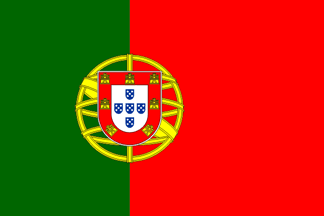 Portugal
Portugal  Romania
Romania  Spain
Spain 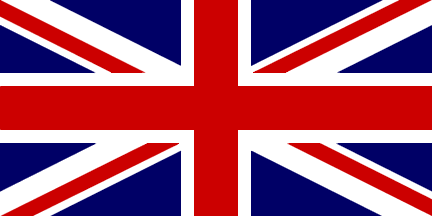 United Kingdom
United Kingdom 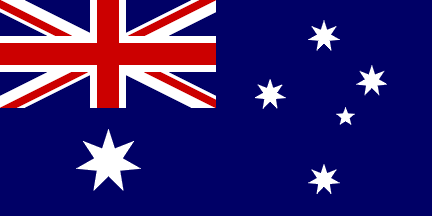 Asia-Pac Middle East
Asia-Pac Middle East  Turkey
Turkey 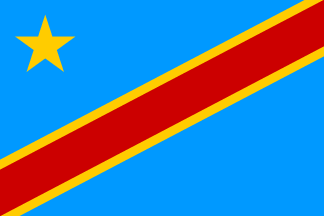 DR Congo
DR Congo  Egypt
Egypt  Ghana
Ghana 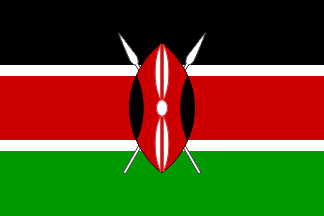 Kenya
Kenya  Lesotho
Lesotho 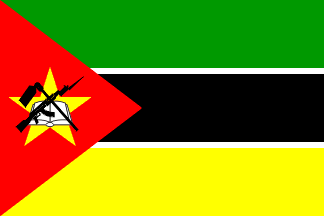 Mozambique
Mozambique 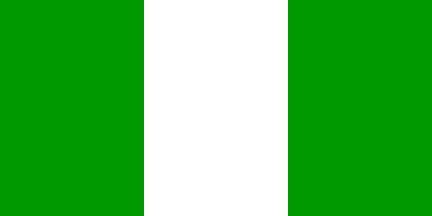 Nigeria
Nigeria  South Africa
South Africa 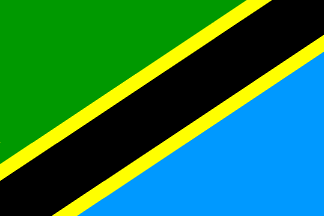 Tanzania
Tanzania 



